With the RCX weighing system you can optimize the operation of your vehicle scales and adapt the weighing processes individually to your operational processes. The hand-held transmitters allow the driver to conveniently trigger weighing from the driver’s cab without having to leave the driver’s cab. This increases efficiency and reduces the risk of accidents to a necessary minimum. The weighing process is triggered here by pressing a button on the remote control. The system recognizes the signal from the remote control and automatically zeros the vehicle scale if necessary. Data records assigned to the transmitter (supplier, field, license plate number, driver, etc.) are used immediately for the current weighing and the result is communicated to the driver via a connected LED remote display.
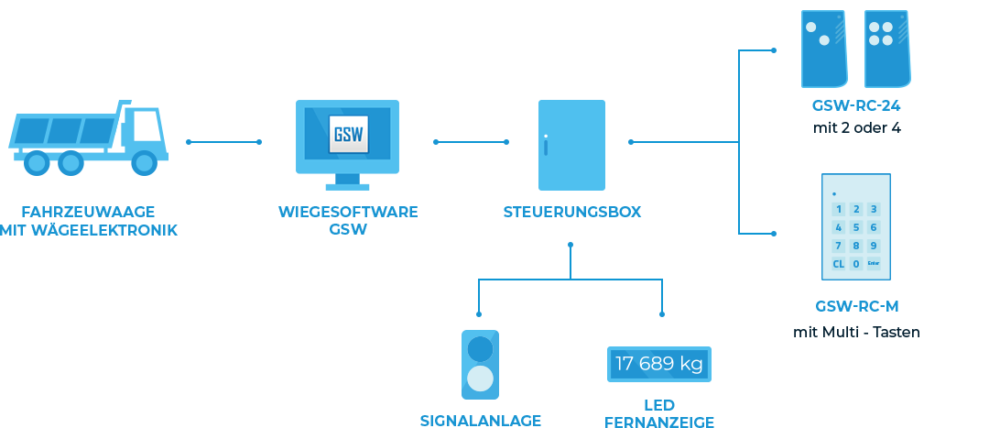
Each individual button on the remote control (2 or 4) is assigned a unique data record:
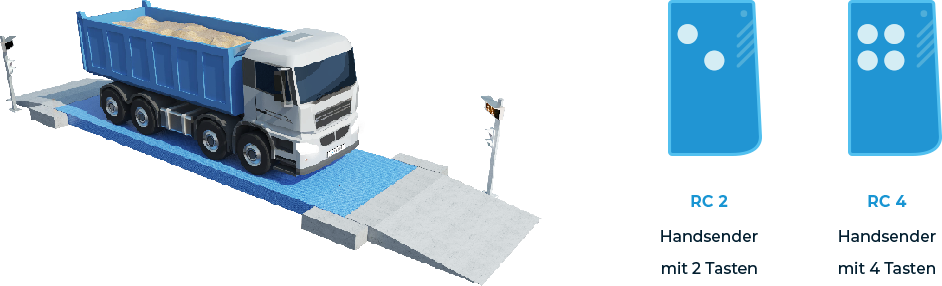
MULTI remote controls allow the driver to use the 0-9, X and OK buttons to enter or change weighing data (e.g. product, field, etc.) in the system before weighing. The inputs are immediately visualized on the LED remote display and communicated to the driver.
